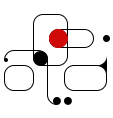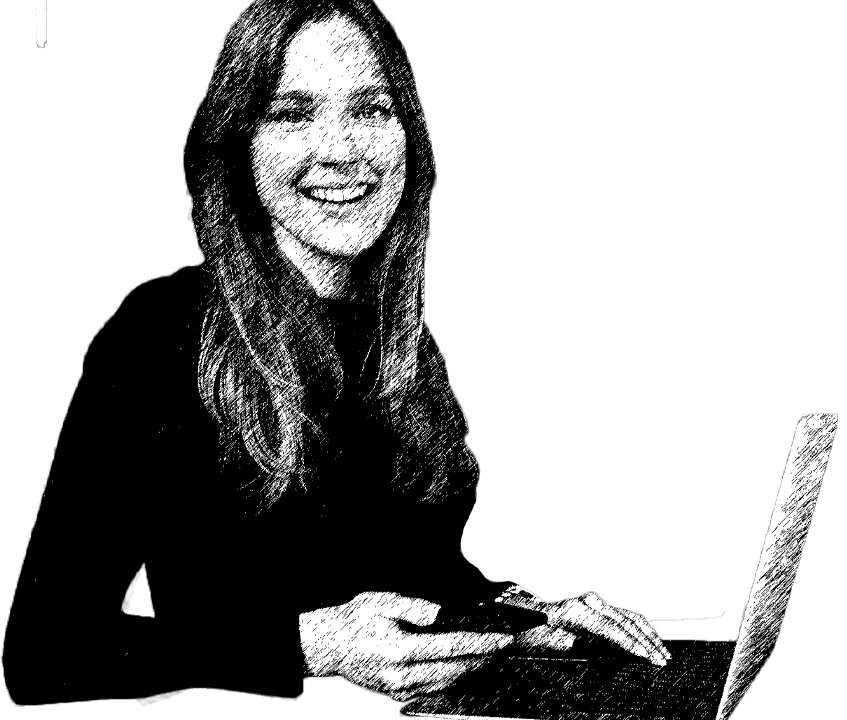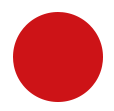
Forms of business taxation
December 20, 2024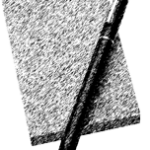
Suspension and resumption of business
January 8, 2025Why do emails go to spam?
Every entrepreneur or person using email has encountered a situation where an important email ended up in the spam folder, even though it was expected and written correctly. This problem is more common than you might think, and its causes can lie with both the sender and the recipient. Below, we analyze why emails can be considered spam and what to do to prevent it
Spam - why do emails go to spam?
Emails can end up in spam for several reasons, which are due to advanced spam filtering mechanisms used by email providers. Here are the most important reasons:
Lack of appropriate settings on the sender side:
- Incorrectly configured SPF, DKIM or DMARC records, which are used to authorize the sender.
- The IP address of the sender's server is on a blacklist.
- Using keywords associated with spam (e.g. "free", "offer", "urgent") in the subject line or body of the email.
Problems with email content:
- Too many images in relation to text.
- Attachments with suspicious extensions (e.g. .exe).
- No unsubscribe link (for marketing emails).
Recipient user behavior:
- If the recipient has repeatedly marked similar emails as spam, the filter may automatically classify similar messages as unwanted.
- Sender's address not added to trusted contacts list.
Technical problems on the recipient's side:
- Your email provider's (e.g. Gmail, Outlook) spam filters are set too aggressively.
- Automatic inbox rules that move messages to spam.
What can I do to prevent the expected email from ending up in spam?
For the sender:
Correct mail server configuration:
- SPF (Sender Policy Framework): A DNS record that tells receiving servers which IP addresses are authorized to send email from your domain.
- DKIM (DomainKeys Identified Mail): Used to digitally sign messages, confirming that they have not been modified in transit.
- DMARC (Domain-based Message Authentication, Reporting, and Conformance): Specifies how receiving servers should handle emails that fail SPF or DKIM verification.
Avoiding blacklists:
- Regularly check if your IP address is blacklisted using tools such as MXToolbox.
Creating clear and professional content:
- Avoid excess exclamation marks and capital letters.
- Keep a balance between text and graphics.
- Always include an unsubscribe option.
For the recipient:
Adding the sender to trusted contacts:
- In Gmail: Open the message and click "Add sender to contacts."
- In Outlook: Open the message, right-click on the sender's address, select "Add to Contacts."
Marking an email as "not spam":
- If the message landed in your spam folder, open it and click the "Not Spam" button. This tells the filter to expect messages from this sender.
Setting a rule in the mailbox:
- In Gmail: Go to "Settings", select the "Filters and blocked addresses" tab and add a rule to forward messages from a specific sender to your inbox.
- In Outlook: Use the "Rules" feature and set up a rule that always moves messages from a specific sender to your Inbox.
Adjusting spam filters:
- Most email systems allow you to set the sensitivity level of the filters. Check your email provider's settings to make sure the filter isn't set too strictly.
Emails ending up in the spam folder is a problem that can be limited by appropriate configuration on the sender's side and actions on the recipient's side. The key to success is cooperation between both parties - the sender must take care of the correct technical configuration of their email, and the recipient must add trusted senders to contacts and set filters accordingly. Thanks to this, important messages will no longer be omitted from the inbox.

Virtual office in Krakow is a solution that allows entrepreneurs to use a prestigious address in the heart of the city without having to rent physical space. This service also offers correspondence and administrative support, which allows you to save time and focus on developing your company.
Take advantage of our virtual office in Krakow and give your company a prestigious address in one of the most important cities in Poland! We offer full correspondence service, administrative support and flexible packages tailored to your needs - a convenient and modern solution for every entrepreneur.