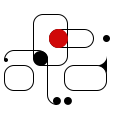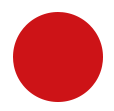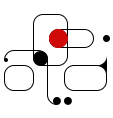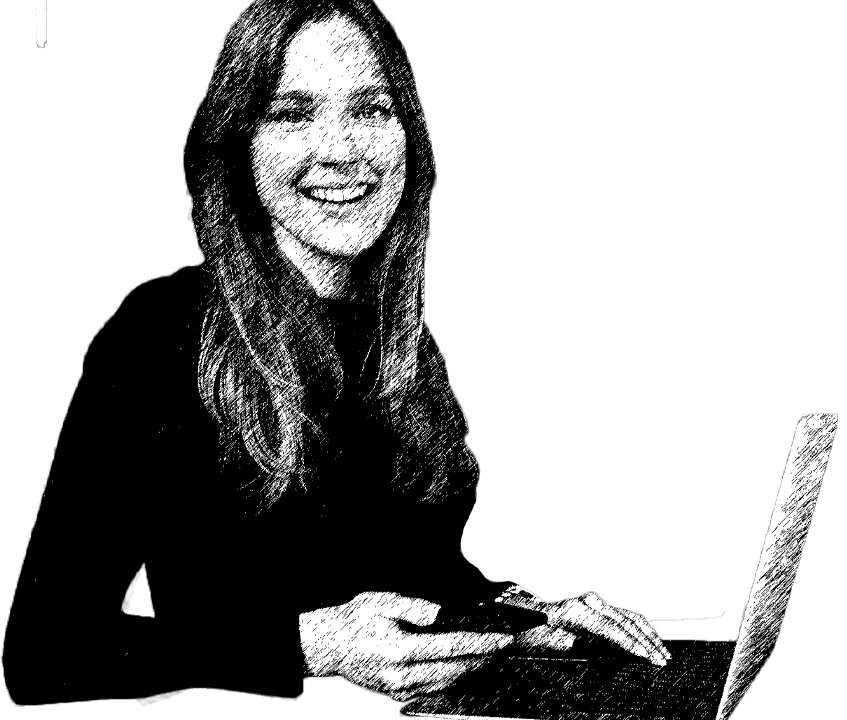Business plan vs reality
11 March 2025
KSeF, JPK, VAT and other abbreviations
26 March 2025Technical Reasons for Email Failure - Detailed Analysis
Despite maintaining the highest technical standards and achieving an average delivery efficiency of 99.5%, some emails may occasionally not reach their recipients. This article presents advanced technical aspects that may cause such situations, intended for people with specialist knowledge in managing email servers and DNS infrastructure.
Too aggressively configured spam filters
Advanced spam filters analyze not only the message body, but also SMTP headers, IP reputation history, and the sender's domain. Too restrictive settings can result in rejection of well-constructed and credible messages.
Recommended solution:
Entering our e-mail address and domain on the "whitelist" in the mail server configuration.
Graylisting Method as a Difficulty in Business Communication
Graylisting is a method of temporarily rejecting the first attempt to deliver a message by the sender's server. This mechanism can cause delays, which are particularly disadvantageous in the case of automated messages of high business importance (e.g. invoices, system notifications).
Recommendations:
Opt out of graylisting or configure it to accept messages from trusted suppliers and business partners.
DNS configuration errors and omissions (SPF, DKIM, DMARC)
Modern email standards (SPF, DKIM, DMARC) require proper configuration of domain DNS records, which are used to authenticate message senders and limit spoofing. Incorrect configuration or lack thereof results in rejection of messages.
Recommended actions:
Regular verification and update of DNS records in accordance with applicable SPF, DKIM and DMARC standards.
Implementation of encrypted SMTP connections (SSL/TLS) that increase domain security and reputation.
Domain or IP address presence on blacklist (RBL)
A domain or IP address on the Real-time Blackhole List (RBL) may cause incoming messages to be automatically rejected. A domain may be listed as a result of previous spamming or security violations.
Recommended actions:
Regularly check your domain and IP address for blacklisting.
In the case of an entry on the RBL, administrative intervention and corrective actions are necessary, including improving security policies.
Technical problems on the recipient's server side
Failure, performance problems, or configuration errors on the recipient's server may prevent or delay message delivery.
Recommended actions:
Contact the server administrator to identify and correct the problem.
Inbox overflow
If the inbox is full, the recipient's server will reject new messages, returning an error message to the sender.
Recommendations:
Regularly monitor your mailbox status and manage capacity by archiving or deleting unnecessary messages.
Email address errors
Typos and errors in email addresses are one of the common, yet trivial, reasons for email undeliverability.
Recommendations:
Careful verification of email addresses.
Blocking by antivirus filters
Antivirus filters may falsely classify attachments or links in messages as dangerous, resulting in the entire message being blocked from delivery.
Recommendations:
Using up-to-date anti-virus software.
Be careful when sending and opening attachments and links.
Clarification of typical customer doubts:
“But we have other news!”
Only messages that have been properly delivered are visible. You simply don't see what you haven't received, do you? Regularly checking spam folders and analyzing message delivery logs can reveal problems that have gone unnoticed so far. Remember that a message always has a sender and a recipient, but also intermediaries - mail servers, which require correct configuration and adjustment to constantly changing, improved requirements.
“So far everything has gone smoothly!”
Technical standards evolve. Mail servers that previously functioned flawlessly may require adjustments to their configuration to new security requirements and technical standards. Your email may also have been used to send unwanted email and may have ended up on a list of suspicious addresses, which potentially blocks delivery. You yourself may have used email for a large number of mailings consciously, which could have been treated as spam. If it is not even your specific address, the entire domain on which you have your mailbox may have been subject to such degradation - for example, other addresses were used for spamming, so the entire group of mail servers, IP may be subject to some kind of isolation.
Send a message - is it that hard?
Think of it all as a paper letter: it is sent by someone who has to address it correctly, buy a stamp, fill out a form - then the postman has to deliver the letter at the right time or put it in the mailbox, and finally you yourself have to take it out, open it and not accidentally throw it away, and if it is a notice, make sure you get to the post office within a limited time.
Ensuring effective email communication requires advanced technical knowledge and regular verification of DNS configuration, spam filters, blacklist monitoring (RBL) and judicious use of security mechanisms. We encourage you to contact our team of specialists who will be happy to help you conduct a professional audit and implement appropriate solutions on previously agreed terms.